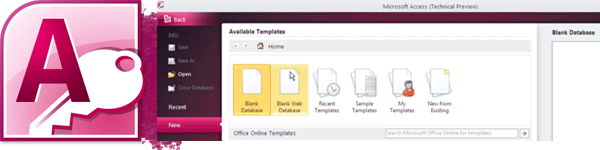Microsoft Access Course
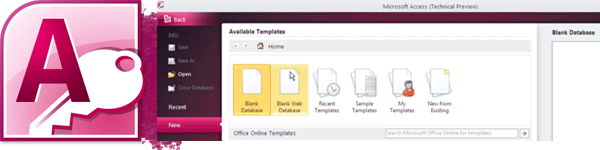
Microsoft Access for the Windows operating systems provides relational database power to give you the information you need to make better decisions. It integrates data from spreadsheets and other databases and is the easy way to find answers, share information over intranets and the Internet, and build faster business solutions. Corporate Web pages. Sales figures and invoices. Customer names and addresses. Today, data is everywhere—on your PC, on local networks, and on the Internet. But how do you make sense of it all? With the business oriented training at Maximum, you can immediately find answers easily share timely information, and build faster solutions that help you make better business decisions.

Level 1 Overview
This is a 1 day instructor led course explaining the Level 1 features and tools of Microsoft Access.
Next Course Dates
Dates are available upon request.
Call 905-637-2220
Target Audience
• Basic computer knowledge, such as keyboard and mouse skills.
• Basic file-management skills.
• The student should know how to navigate to folders and files on a computer.
Course Objectives
Upon successful completion of this program students will be able to successfully work within the Level 1 objectives of Microsoft Access.
• Working in the Access Window
• Understanding Database Basic's
• Using the Navigation Pane
• Defining Data Need's and Table's
• Creating Database Table's
• Saving a Database Object
• Saving a Table
• Entering Record's
• Editing Record's
• Deleting Record's
• Finding Data
• Replacing Data
• Attaching and Detaching Document's
• Understanding Table Relation's
• Modifying Table's and Field's
• Creating Field Properties'
• Modifying Field Properties'
• Setting Field Properties' in a Datasheet View
• Allow Zero Length
• Set Data Validation Rule's
• Creating Form's
• Creating Report's
• Sorting Data within a Report
• Filtering Data within a Report
• Filtering by Form
• Using Control's in Report's and Form's
• Creating Conditional Formatting Control's based on a Value
• Creating Conditional Formatting when a Control has Focus
• Arranging Control Layout's
• Create and Modify Queries
Level 2 Overview
This is a 1 day instructor led course explaining the Level 2 features and tools of Microsoft Access.
Next Course Dates
Dates are available upon request.
Call 905-637-2220
Target Audience
• Those students who have successfully completed the objectives in the Level 1 program.
• Those candidates, who use Microsoft Access daily as a general database to enter and edit data, create and run
queries, design and print reports and who are looking to advance their existing skill set.
• Knowledge of the Access interface and relational database management systems.
Course Objectives
Upon successful completion of this program students will be able to successfully work within the Level 2 objectives of Microsoft Access.
• Creating a Custom Advanced Table
• Creating a Custom Table in Design View
• Inserting a Table in Design View
• Deleting Rows in Design View
• Using the Table Analyzer
• Summarizing Table Data
• Creating multi-item Advanced Form's
• Creating Pivot Table Form's
• Creating Advanced Report's
• Using the Report Wizard
• Using the Group Sort
• Using the Total Pane
• Creating Aggregate Field's
• Creating the Print Layout
• Using the Label Wizard
• Creating Advanced Queries
• Creating a Chart using the Chart Wizard
• Printing a Database Object
• Importing and Exporting Data
• Saving Export Specification's
• Running Export Specification's
• Database Tool's
• Identifying Database Object Dependencies'
• Using the Database Documenter
• Using the Linked Table Manager
• Splitting the Database